
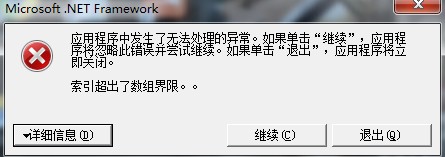
有关调用实时(JIT)调试而不是此对话框的详细信息,
请参见此消息的结尾。
************** 异常文本 **************
System.IndexOutOfRangeException: 索引超出了数组界限。
在 AlphaForm.AlphaFormTransformer.tksoMG27A2(ArrayList , Rectangle& , Point , Byte[,] , Int32 , Int32 , Int32 )
在 AlphaForm.AlphaFormTransformer.UpdateSkin(Bitmap frameBmap, Bitmap backBmap, Byte opacity)
在 AlphaForm.AlphaFormTransformer.TransformForm(Byte opacity)
在 Launcher.BaiyouForm.naIxc3XFUj(Object , EventArgs )
在 System.Windows.Forms.Form.OnLoad(EventArgs e)
在 System.Windows.Forms.Form.OnCreateControl()
在 System.Windows.Forms.Control.CreateControl(Boolean fIgnoreVisible)
在 System.Windows.Forms.Control.CreateControl()
在 System.Windows.Forms.Control.WmShowWindow(Message& m)
在 System.Windows.Forms.Control.WndProc(Message& m)
在 System.Windows.Forms.ScrollableControl.WndProc(Message& m)
在 System.Windows.Forms.ContainerControl.WndProc(Message& m)
在 System.Windows.Forms.Form.WmShowWindow(Message& m)
在 System.Windows.Forms.Form.WndProc(Message& m)
在 System.Windows.Forms.Control.ControlNativeWindow.OnMessage(Message& m)
在 System.Windows.Forms.Control.ControlNativeWindow.WndProc(Message& m)
在 System.Windows.Forms.NativeWindow.Callback(IntPtr hWnd, Int32 msg, IntPtr wparam, IntPtr lparam)
************** 已加载的程序集 **************
mscorlib
程序集版本: 2.0.0.0
Win32 版本: 2.0.50727.5456 (Win7SP1GDR.050727-5400)
基本代码:
file:///C:/Windows/Microsoft.NET/Framework/v2.0.50727/mscorlib.dll----------------------------------------
Launcher
程序集版本: 1.0.1.0
Win32 版本: 1.0.1.0
基本代码:
file:///F:/风卷残云/Launcher.exe
----------------------------------------
System
程序集版本: 2.0.0.0
Win32 版本: 2.0.50727.5456 (Win7SP1GDR.050727-5400)
基本代码:
file:///C:/Windows/assembly/GAC_MSIL/System/2.0.0.0__b77a5c561934e089/System.dll----------------------------------------
System.Windows.Forms
程序集版本: 2.0.0.0
Win32 版本: 2.0.50727.5456 (Win7SP1GDR.050727-5400)
基本代码:
file:///C:/Windows/assembly/GAC_MSIL/System.Windows.Forms/2.0.0.0__b77a5c561934e089/System.Windows.Forms.dll----------------------------------------
System.Drawing
程序集版本: 2.0.0.0
Win32 版本: 2.0.50727.5458 (Win7SP1GDR.050727-5400)
基本代码:
file:///C:/Windows/assembly/GAC_MSIL/System.Drawing/2.0.0.0__b03f5f7f11d50a3a/System.Drawing.dll----------------------------------------
System.Xml
程序集版本: 2.0.0.0
Win32 版本: 2.0.50727.5420 (Win7SP1.050727-5400)
基本代码:
file:///C:/Windows/assembly/GAC_MSIL/System.Xml/2.0.0.0__b77a5c561934e089/System.Xml.dll----------------------------------------
Microsoft.Xna.Framework
程序集版本: 3.1.0.0
Win32 版本: 3.1.10527.0 built by: xnabldr
基本代码:
file:///C:/Windows/assembly/GAC_32/Microsoft.Xna.Framework/3.1.0.0__6d5c3888ef60e27d/Microsoft.Xna.Framework.dll----------------------------------------
msvcm90
程序集版本: 9.0.30729.4940
Win32 版本: 9.00.30729.4940
基本代码:
file:///C:/Windows/WinSxS/x86_microsoft.vc90.crt_1fc8b3b9a1e18e3b_9.0.30729.4940_none_50916076bcb9a742/msvcm90.dll----------------------------------------
SharedLibrary
程序集版本: 1.0.0.0
Win32 版本: 1.0.0.0
基本代码:
file:///F:/风卷残云/SharedLibrary.DLL
----------------------------------------
823681bc-ac54-4f95-bdd9-fe61026e44fb
程序集版本: 1.0.0.0
Win32 版本: 1.0.1.0
基本代码:
file:///F:/风卷残云/Launcher.exe
----------------------------------------
System.Configuration
程序集版本: 2.0.0.0
Win32 版本: 2.0.50727.5420 (Win7SP1.050727-5400)
基本代码:
file:///C:/Windows/assembly/GAC_MSIL/System.Configuration/2.0.0.0__b03f5f7f11d50a3a/System.Configuration.dll----------------------------------------
mscorlib.resources
程序集版本: 2.0.0.0
Win32 版本: 2.0.50727.5456 (Win7SP1GDR.050727-5400)
基本代码:
file:///C:/Windows/Microsoft.NET/Framework/v2.0.50727/mscorlib.dll----------------------------------------
Soopah.Xna.Input
程序集版本: 1.0.0.0
Win32 版本: 1.0.0.0
基本代码:
file:///F:/风卷残云/Soopah.Xna.Input.DLL
----------------------------------------
Microsoft.DirectX.DirectInput
程序集版本: 1.0.2902.0
Win32 版本: 5.04.00.2904
基本代码:
file:///C:/Windows/assembly/GAC/Microsoft.DirectX.DirectInput/1.0.2902.0__31bf3856ad364e35/Microsoft.DirectX.DirectInput.dll----------------------------------------
Microsoft.DirectX
程序集版本: 1.0.2902.0
Win32 版本: 5.04.00.2904
基本代码:
file:///C:/Windows/assembly/GAC/Microsoft.DirectX/1.0.2902.0__31bf3856ad364e35/Microsoft.DirectX.dll----------------------------------------
System.Windows.Forms.resources
程序集版本: 2.0.0.0
Win32 版本: 2.0.50727.5420 (Win7SP1.050727-5400)
基本代码:
file:///C:/Windows/assembly/GAC_MSIL/System.Windows.Forms.resources/2.0.0.0_zh-CHS_b77a5c561934e089/System.Windows.Forms.resources.dll----------------------------------------
************** JIT 调试 **************
要启用实时(JIT)调试,
该应用程序或计算机的 .config 文件(machine.config)的 system.windows.forms 节中必须设置
jitDebugging 值。
编译应用程序时还必须启用
调试。
例如:
<configuration>
<system.windows.forms jitDebugging="true" />
</configuration>
启用 JIT 调试后,任何无法处理的异常
都将被发送到在此计算机上注册的 JIT 调试器,
而不是由此对话框处理。